After completing its 4 years, Yammer – the business oriented social networking service was acquired by Microsoft. The company had then paid a hefty amount of $1.2 billion in cash for the acquisition. Microsoft had plans of using as a primary social network tool for its Office services. We see those plans eventually materializing now.
Microsoft has declared that Office 365 enterprise users can enable Yammer as the default social network in replacement of the SharePoint newsfeed.
“You can switch your Enterprise Social Collaboration setting to Yammer, and make Yammer your primary experience. Our recommendation is to use Yammer, since it’s our big bet for enterprise social, and we’re committed to making it the underlying social layer for all our products,” Microsoft wrote in an official blog post.
Make Yammer your default enterprise social network
Go to the SharePoint admin portal and select Use Yammer.com service.
Then go to the Settings option available in the left section of the window and select ‘Use Yammer.com service’ at the Enterprise Social Collaboration section on the top of the page.
When done, the Newsfeed link available on the top will be changed to Yammer. By default, the SharePoint Newsfeed is any organization’s Enterprise Social Collaboration network. Everyone with a SharePoint Online subscription sees Newsfeed in the Office.
![]()
Switching the Enterprise Social Collaboration setting in the SharePoint admin center to Yammer.com will replace the SharePoint Newsfeed link on the Office 365 portal with a link to Yammer. This will help people in an organization to access and use Yammer from within Office 365.
![]()
User may be requested to confirm the change by being directed to Yammer site. After this, Yammer will replace Newsfeed in the navigation. You can still access the SharePoint Newsfeed through Sites, and your users will continue to be able to follow sites, documents and tags.
Microsoft furthermore adds that the update is just the beginning, there is “much more to come”.
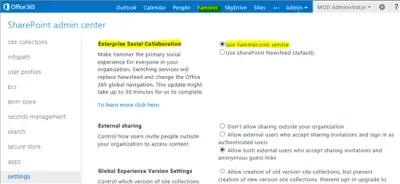
Leave a Reply