Microsoft is bringing certain improvements to the way people interact with tools like Word, Excel, and PowerPoint. The company has announced it’s working to enhance the Ink experience in particular, especially when it comes using to these tools. In its latest Office 365 update for Insider Fast users, Microsoft has come up with new Action Pens, Updated Toolbox, Lasso, Point Eraser, among other things.
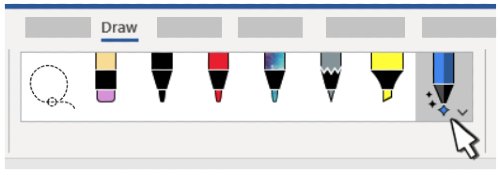
Office 365 update brings new Action Pens
In its recent blog post, Microsoft wrote:
“In addition to our general Drawing Tools, we are bringing intelligent tools, optimized for core experiences to each app.“
First things first, Microsoft Word is introducing Action Pens, which allows users to edit documents with ink gestures. Action Pen is replacing the Ink Editor button that was available on the Draw tab. With the introduction of Action Pens, Microsoft is looking to simplify your ink editing experience in Word.
The Action Pen can easily be located next to the other drawing tools on the right side of the toolbox. All you need to do is select the option and start using intelligent ink. For now, the Action Pen is limited to Word. But soon enough, Microsoft will make it available in other apps.
The Updated Toolbox brings all the relevant tools across Word, Excel, and PowerPoint in a single place. This toolbox consists of the pens, the lasso tool, and the eraser.
The Lasso tool that was previously limited to Excel and PowerPoint is now coming to Word. You can select ink on your document and it works with strokes or entire words or shapes. It allows users to change, move, or delete the ink.
Lasso is available on the left end side of the toolbox in Word.
Another PowerPoint feature that has finally received an update has to be the Point Eraser that can now erase part of an ink stroke. Although it’s not yet available in Excel, users can easily locate the Point Erases next to the Lasso.
As part of the most recent update, Microsoft is also proving users with suggestions concerning your most recently used pen colors. Meanwhile, these changes are not available for Office 2019 or Office 2016.
Leave a Reply