Microsoft OneNote, a free planner and note-taking software has received a new update. OneNote Web app will now grant access to content in password protection sections. The section allows you to store important notes or data in a password protected mode.
Apart from accessing data in password protected mode, the web app will also enable editing options so, if required, users can modify the data at any given time.
View & Edit Content In Password-Protected Sections of OneNote
A word from the program manager on the OneNote Blog – Andru Roysden:
Accessing password-protected sections was one of the most requested features for the OneNote Web App. Enabling this feature allows you to access your sensitive information from anywhere. After opening a password-protected section, you can edit its contents, change the section color, create new pages, and even edit the section name.
To Access content in a password-protected section
In the navigation pane, click the section’s tab.
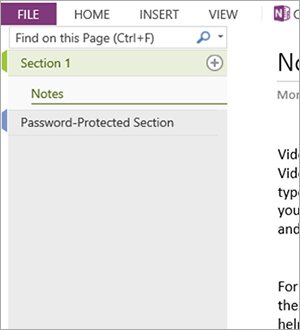
Then, unlock the section by clicking anywhere on the viewing surface. If prompted, type in the password, and hit the OK button.

That’s it! You are now ready to view and edit all pages contained in the password protected section. For other tasks, right-click on the section name in the navigation pane. You cans set the section to automatically lock itself after 10 minutes of idle time.
The update feature is immediately available on SkyDrive, Office365, and the Office Web Apps Server.
Leave a Reply