Are you an Office for iPadOS user? If yes, we have good news for you. Microsoft is testing a new multitasking feature that allows Office for iPadOS users to open multiple documents in Word and PowerPoint services. Right now, this feature is limited to those who have joined the Office Insider program for iPadOS.
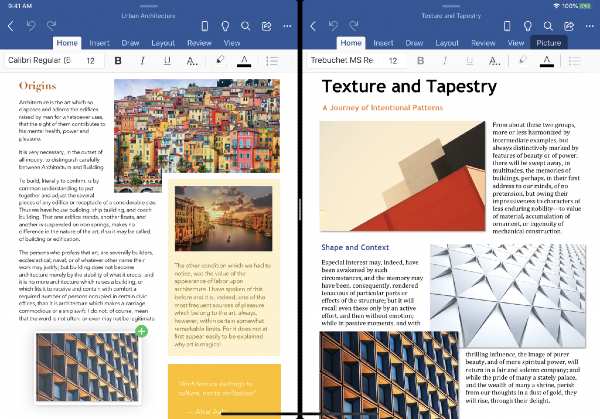 Office for iPadOS working on multi-window support
Office for iPadOS working on multi-window support
In its recent blog post, Microsoft wrote:
“Take advantage of the larger screen on your iPad with the new multi-window support in Word and PowerPoint. Open and work on two documents or presentations side-by-side.”
This multi-windows support could be beneficial to iPad users since they can use the larger screen to their advantage. By using the new multi-windows support, iPad users can open multiple documents in Word and PowerPoint at the same time.
Many Microsoft Office users have been working remotely for the past few weeks due to the lockdown situation, and chances are some of these users might not have access to their desktop or laptop devices that make multitasking experience a whole lot easier.
During the lockdown situation, this feature could turn out to be helpful for the masses.
How does it work
Once the multi-window support rolls out to the general Office for iPadOS users, they can start working on two documents or presentations side-by-side, enabling multitasking.
According to Microsoft, this feature is accessible to Office for iPadOS using multiple ways.
All you need to do is touch, hold, and drag files from the Recent, Shared, and Open file list in the Office app to the iPad screen edge and open them side-by-side.
Alternatively, swipe up from the bottom of the screen and open the dock in Word and PowerPoint.
“Then touch and hold the same app’s icon and drag it off the dock to the left or right edge of the screen. Then tap the document to open it.”
You can also go to Word or PowerPoint apps to access the Recent, Shared, and Open views in the app start screen. Now, tap the “…” menu for a file in the list and then tap Open in New Window.
Leave a Reply