If you are an avid internet user and constantly open new tabs to visit bookmarked sites, the new and refurbished Opera 25 will surely entice you. The new and restyled version of Opera web browser now brings the large visual buttons on your new tab homepage. You can bookmark your most commonly visited websites just by clicking on the heart on upper right corner of your tab.
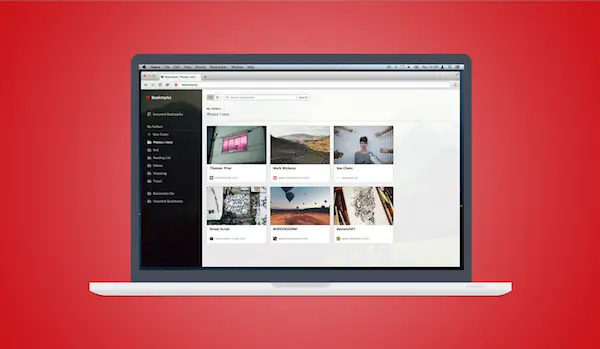
Opera 25
Says the blog post announcing the new feature:
Today, we introduce a new feature to Opera. A feature I’m personally very excited about. It’s bookmarks, but with a twist. Bookmarks in other browsers save website addresses – you can organize them in folders, and you can edit the titles. That’s easy. But, making it look good too is what we do at Opera.
These visual bookmarks display the thumbnails of recently visited website each time you open a new tab on your Opera 25. Furthermore the browser also gives an option to customize these bookmarks. You can edit the titles, choose your preferred images as bookmarks thumbnails and also organize them in folders. Default folders include –Reading list, Shopping, Travel and Videos. You can add new folders with a single click on + mark.
Opera 25 settings allows you to change the number of bookmarks, their order and even the background. Visual Bookmarks also contain a Google search bar.
Opera is probably the last of most popular web browsers to get the feat of visual bookmarks. Google Chrome, Safari, Mozilla Firefox and Internet Explorer are already helping the users with visual bookmarks.
Watch the video to know more about Visual Bookmarks in Opera 25.
Leave a Reply