When Windows 10 was released, it was made free for all for 1 year. As and when the deadline was within reach, Microsoft started pushing people to upgrade their PC to the latest Windows OS. However, it was expected that Microsoft would stop displaying the annoying upgrade to Windows 10 popups and reminders once the deadline was over. But seemingly, the game is still on. Some users have reported that Microsoft is reminding them to sign up for Microsoft Rewards (previously known as Bing Rewards) through Edge on the Windows 10 toolbar.
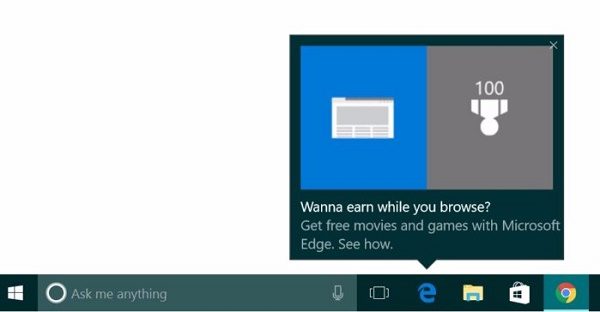
Edge taskbar icon shows Microsoft Reward popup ads
Microsoft is urging users to sign up for Microsoft Rewards through Edge on the Windows 10 toolbar. If you’re not a frequent user of Microsoft Edge and have it pinned on your taskbar, you’re most likely to be hit by this ad which arrays out a top-tier promotional pop-up showing perks of Microsoft Rewards program.
If you do not want to see these pop-up ads, you’d need to turn off the toggle Get tips, tricks and suggestions as you use Windows setting which is present under Settings > System > Notifications & actions.
Some users have reported that even if you have this toggle turned off, Microsoft is apparently restoring the toggle setting back to its previous state.When the Anniversary Update was rolled out, the toggled settings were allegedly restored back to the On state.
The other way is to simply unpin the Edge icon from the Windows 10 taskbar!
We all know Edge was not the most strong pillar of Windows when it was first launched. Yes, it has improved over time while adding new features, bringing in the extension league etc., but the way Microsoft is resorting to promote their products and services while not caring much for user’s experience messes up the situation.
“The other way is to simply unpin the Edge icon from the Windows 10 taskbar!”
FIRST thing every non-Edge user has done. 🙂
I am not sure why, but I allow tips and have edge pinned to the taskbar
and I have yet to see these “ads” and Edge is not my default browser.
I have all the latest updates too so maybe not everyone has the ads?
Maybe this is being rolled out slowly or being tested for feedback.
i use chrome edge is on the taskbar