Microsoft has announced the general availability of its Information Protection sensitivity labels in Teams, the company’s video and remote communication service. What is Microsoft Information Protection, you ask? Well, it’s an in-house security solution designed to protect sensitive data across the organization. The data may be stored in Microsoft 365 cloud services, on-premises, third-party SaaS applications, and more.
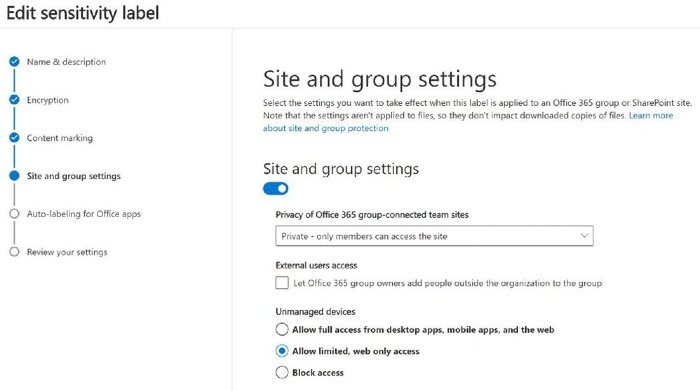
Information Protection Sensitivity Labels available
Microsoft Information Protection helps organizations safeguard their data and prevent data loss across services including Teams, SharePoint, and Exchange. Sensitivity labels, meanwhile, help organizations identify business-critical information that requires maximum protection. Microsoft Information Protection’s sensitivity labels apply to documents in order to encrypt an Excel file or restrict access to a confidential team or site.
Previously, Microsoft announced the general availability of manual and automatic labeling in Office services across platforms and documents stored in SharePoint and Teams.
“We are excited to announce the general availability of sensitivity labels for Teams, SharePoint sites, and Microsoft 365 Groups,” Microsoft said in its blog post. “You can now associate a sensitivity label with policies related to privacy, external user membership, and unmanaged device access.”
In the last few months, Teams has witnessed an increase in terms of overall usage. In addition to hosting online meetings, enterprise users are also creating and sharing sensitive data in Teams and on SharePoint sites, courtesy of the cross-service integration. As a result, sensitivity labels will help organizations secure sensitive content.
“This powerful capability, along with manual and auto-labeling of documents on SharePoint and Teams, helps you scale your data protection program to meet the proliferation of data and the challenge of secure collaboration while working remotely.”
First and foremost, users need to create sensitivity labels with policies. Users can create a sensitivity label called “Confidential” and assign it to any team, site, or group, further preventing the team or site owner from adding users external to the organization.
Teams can also restrict unmanaged devices to web access. Subsequently, users creating a team or a site can easily choose from their existing labels. Interestingly, all the relevant policies will automatically apply to the newly-created team or site.
Sensitivity labels appear in the upper-right corner of channels within respective teams or sites. Users visiting the SharePoint site associated with the team will come across the “Confidential” label and all applied policies. Meanwhile, for label-based encryption, Microsoft already has auto-labeling or manual labeling to offer.
Leave a Reply