We have seen that since SkyDrive app for iOS was launched, the app was improved upon regularly. But users had asked for many other feature requests, including auto upload of photos and videos to SkyDrive, just like the Windows Phone does. Today SkyDrive announced the same. This is a significant update to SkyDrive app for iOS and the new features include the following.
Camera BackUp
The SkyDrive team brings one of the most popular feature request to iOS. The users of iPhones, iPods, and iPads can now can automatically upload the photos and videos captured to SkyDrive. Here it’s called the Camera Backup. Auto Upload instantly backs up your iOS photos to SkyDrive.
 The user can also tweak how this auto upload works for him. From Settings, he has various options:
The user can also tweak how this auto upload works for him. From Settings, he has various options:
- Work with wi-fi only or to use Mobile Network ,
- Photo downloads- either original or resized,
- To include videos too or Photos only.
- Option to switch off the Camera Back up feature.
So using the Auto Camera Backup feature, one can delete the photos from the device thus making more space available as the Space is a premium on such devices.
 Edit Office Files
Edit Office Files
There is now, tighter integration with Office mobile for iPhone app. Now you have ability to edit Office files from the SkyDrive app providing more seamless editing experience.
Redesigned UI
Apart from this, the new SkyDrive app for iOS also gets a new look & feel, a redesigned UI including larger thumbnails to go with the new iOS 7 devices.
Sharing photos on Facebook getting better on SkyDrive.com
And with the app update, the SkyDrive team also announced another feature, very much requested by users. The users wanted to see from within SkyDrive exactly how the photos and albums shared will appear on Facebook. Now sharing photos is getting even better on SkyDrive.com.
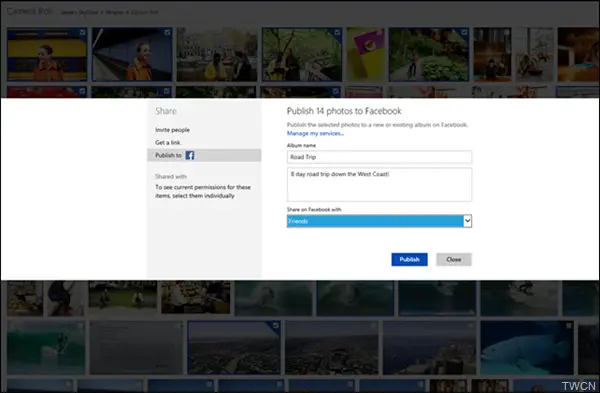
When sharing one or multiple photos, you now have the option to share to an existing Facebook album, or to put them in a new album. If the latter, you can name and set the permissions for the folder all from within SkyDrive before sharing to Facebook.

These are some nice updates, and users should give it a try to make their experience much better.
Leave a Reply