Teaching Programming is now easy with Microsoft One Note! Teachers using OneNote can now embed the executable code snippets from Repl.it, which is the interactive environment that lets teachers run and save code in the cloud with hassle free setup .
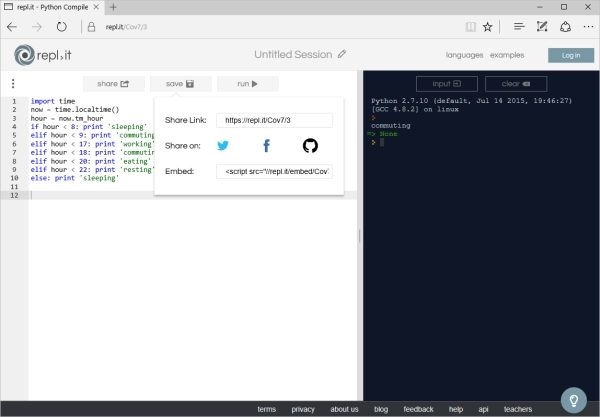
While Microsoft had received an overwhelming response by teachers and students who used One Note Class when the service was launched earlier this August in Office 365, teachers could better manage the assignments by creating multiple classes in same time, easy student grade submission and also give a feedback report.
With OneNote Class, teachers could also share their work with co-workers , reuse materials created by other staffs or even collaborate each other in class-related discussion on the boards by using classroom collaboration. Thus One Note Class has been the favorite among the teachers and students who are using it since launch.
Teaching programming languages have always been burdensome with enormous time wasted in setting up the devices and software to execute the live code snippets.To make it simple, now teachers can include live video code to teach programming in One Note Class by embedding code snippets from Repl.it.
Repl.it is an online classroom platform that helps educators to teach coding with zero setup time. It lets you save and run code in the cloud securely. This tool provides an interactive environment that is easy and simple to use with its IDE like features. Repl.it supports all the major programming languages counting more than 30 running in a full Linux machine.
Teachers using Repl.it simply have to copy the code examples created in Repl.it into One Note notebook by copying the share link in Repl.it and pasting the share link into One Note page . After this, you have the executable code part of lesson plan in One Note page.
Visit office.com if you need more information about this.
Leave a Reply