The community has always been a substantial part of Microsoft, and TechNet is one of the most significant examples. Sadly, Microsoft is retiring the TechNet Gallery. The website has been home for thousands of scripts, utilities, tools, and guides built by the community and the MVPs for Microsoft services. As of now, there are over 25,000 contributions. TechNet Gallery will be retired by June 2020.
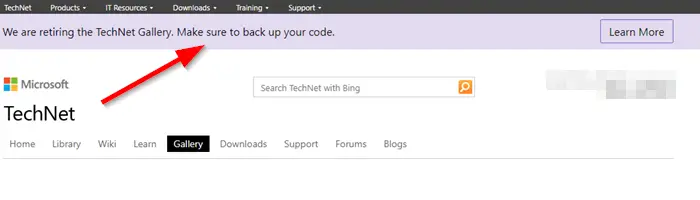
TechNet Gallery to be retired
As of today, we are placing the TechNet Gallery into read-only mode. You won’t be able to create new submissions, but you can edit existing ones. We encourage project owners to use this space to point to the new location of their projects if they decide to continue to support them, said Microsoft.
Why is Microsoft retiring it? The answer is GitHub. Microsoft acquired GitHub almost two years ago, and it makes more sense for codes to be hosted there, instead of TechNet. The open-source platform allows developers to offer better privacy, including their source code, with transparent licensing and documentation in GitHub projects.
Apart from this, Microsft has been migrating MSDN and TechNet documents to docs.microsoft.com. Microsoft plans to retire the Gallery in June 2020. The exact date will be revealed later.
That said, Microsoft will also place TechNet Gallery into read-only mode. It means you cannot submit any new updates, but you can edit existing ones. It is up to the developers where they want to take their projects. If you visit TechNet, you should see a banner about its retirement.
What can you do as a project owner?
If you plan to support your projects, and if its a tool, script or utility, then Microsoft recommends to move it to GitHub. You will also need to move your technical documentation or guide it on a website as Microsoft will not redirect to anywhere except Microsoft Docs. GitHub supports the importing of project repositories from Git, Subversion, Mercurial, and TFS.
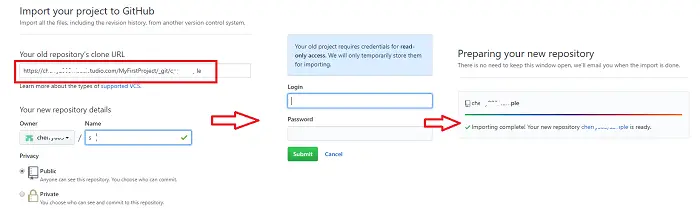
While I could not find a dedicated example that shows how to import a project from Technet to GitHub, but here is one for Azure DevOps. The steps to import are as follows
- Enable alternate authentication credentials and specify user name and password
- Go to a repository of your project (Code=>Files), click Clone to get the HTTPS URL.
- Go to Github=>Import repository
- Type repository URL (step 2)
- Type alternate authentication credentials (step 1) when it asks for credential
I hope this can be handy when moving from TechNet to GitHub. You still have time while the TechNet Gallery gets retired, and maybe there will be more ways to get it done.
Leave a Reply