The popular freeware Windows tweaking utility Ultimate Windows Tweaker has been upgraded to v 4.1, to include several new tweaks. Apart from letting you backup & restore your tweaks & settings, it also lets you disable Wi-Fi Sense as well as synchronization of settings.
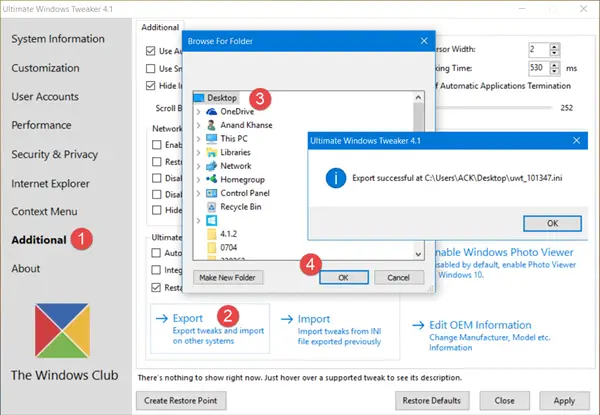
Ultimate Windows Tweaker 4.1 for Windows 10
Ultimate Windows Tweaker 4.1 for Windows 10 now lets you do the following things:
- Export and Import Tweaks: Now you can save your existing tweaks’ preference and import to other systems.
- Improved Privacy Section: Now disable Wi-Fi Sense as well as synchronization of settings directly from UWT.
- Pin your favorite Settings sections to desktop context menu. This option is available in Context Menu > Desktop Context Menu 2.
- Enable/Disable Built-in Administrator Account.
There are also other improvements that have come about in this version:
- Narrow down Context Menus of Desktop and File Explorer
- Restarts Explorer after applying Tweaks
- Fixed various bugs.
The updated Ultimate Windows Tweaker for Window 10 is now available for download from its home page.
thank you still have old versions.
This UWT 4.1 is the latest to work on Win 10 home 1511 build 10586 ?
MS forcefully upgraded my Win 10 home build 10240 to 10586, yesterday, I believe I now have to re-tweak my settings, do let me know, if this new upgraded UWT 4.1 will work on new builds ?
It works fine with new build 🙂
Thanx, Paras, MS should introduce UWT OFFICIALLY to improve its OS in their future builds.
UWT’s Remove Shortcut Arrows, Clear Clipboard, on right clicking on desktop, getting more options for paint, task manager, resource monitor, restart/shutdown options with reg editor, god mode & command prompt are real ultimate rad features.
My friends & family have downloaded & installed UWT 4.1 after they saw no shortcut arrows on my desktop.
Thanx, you did a commendable job.
Thank you very much for the appreciation 🙂
I installed UWT4 on 10 Pro 64. Windows defender says it is MALWARE and deleted it. I turned off Defender and installed it, Defender says it is MALWARE and deleted it. All I wanted to do is remove the shortcut arrows on icons. I looked on how to remove on Windows 10, but I have no Explorer in the run/regedit, like it says where to find it. Any ideas to complete my small task?
Thank you for any help.
Maxine Miller
Rest assured that it is a false positive.See https://virusscan.jotti.org/en-US/filescanjob/m2q8wzgj7r and https://www.virustotal.com/en/file/2c3d80a43c9c3a62152a250d2dedbba0bb85637fe5949d36509ad22eaa128d00/analysis/1464984933/
To download it, disable Windows Defender, download latest version from its official home page. Then add this file to your antivirus Exclusions or Safe list. Enable Windows Defender.
Else see this: http://www.thewindowsclub.com/remove-shortcut-text-arrow-windows
Thank you so much, I will do that.
Thank you so much, I will do that.