Ultimate Windows Tweaker 4.2 has been released with several new tweaks and will support Windows 10 Anniversary Update v1607. Not only does the tool offer more than 200 tweaks, it even lets you create a system restore point, run System File Checker, repair system image using DISM, access Advanced Recovery Options and run PC Assessment, with just a click of the button.
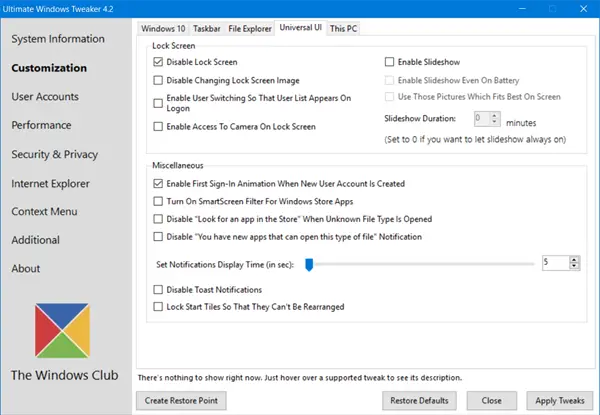
Ultimate Windows Tweaker 4.2 for Windows 10 v 1607
This version includes several new tweaks that will be offered to users of Windows 10 Anniversary Update. Users who are running earlier versions of Windows 10 can also use this UWT 4.2 version. You will be offered the tweaks which support your OS version.
Changes
- The “Apply Tweaks” button now applies tweaks only to the currently viewing section.
- Support for Windows 10 Anniversary Update. Modified incompatible tweaks and added new tweaks.
- When tweaks use sliders to change values, you can now directly change the values from the box present in front of the sliders.
New tweaks
- Use Increased Taskbar Transparency
- Change Inactive Title Bar Color
- Disable Quick Action Buttons In Action Center
- Change Microsoft Edge Download Location
- Disable Edge Tab Preview
- Adjust Edge Tab Preview Show/Hide Delay Time
- Disable App Access To Location
- Disable App Access To Calendar
- Disable App Access To Messages
- Disable App Access To Microphone
- Disable App Access To Camera
- Disable App Access To User Account Info
This 220 KB download lets you judiciously tweak your Windows 10 and personalize your computing experience. It can make your system faster, more stable, personal and more secure with just a few mouse clicks. While you may be able to access all these via the Windows 10 Settings app, the Registry Editor or the Group Policy Editor, Ultimate Windows Tweaker makes things easier for you by offering all useful tweaks from its single UI.
Go get it from the Ultimate Windows Tweaker 4 home page.
Still downloads 4.1.1 for me.
4.1.1 still just now, too
Oops, I had cleared the CDN cache. I will clear it again. Here is its direct link: http://www.thewindowsclub.com/downloads/UWT4.zip
I will clear the Cache again. Here is its direct link: http://www.thewindowsclub.com/downloads/UWT4.zip
I downloaded it, and was informed by 360 that it is a Trojan horse, and therefore it is quarantined. Anyone know anything about this?
Rest assured that it is a false positive. You may add it to your antivirus exclusions. See VirusTotal scan results: https://www.virustotal.com/en/file/40753caa137ccc1e377809008812ace3c35004e51edf3c187649652d2ff2758c/analysis/1471584122/
Since UWT makes changes to registry and system files for tweaks, Antivirus thinks it’s a virus. But we assure you it’s a false positive. You can check out Virus Total report.
Now it works. Thanks!
Thanhks
Since the anniversary update I cannot disable the lock screen or remove shortcut arrows using UWT. Thanks in advance for any help.
Do the button’s name change to “Restore Shortcut Arrows…”?
yeah me to just cant remove shortcut arrows
is it possible to completely disable cleartype fonts with this tool ???
i want font to be like a tetris game…sharp and like a square 😀
UTW4 doesn’t support this OS (but I have a fylly updated Windows 10).
Any ideas on why. Tried UTW3 but that complains about some .Net stuff
UWT 4 fully supports Windows 10. What’s the problem?