Ultimate Windows Tweaker has been updated to v 4.4.1 to accommodate the requirements of the users of Windows 10 v1709. Apart from including over 200 tweaks, this popular freeware tweaker now lets you remove 3D Objects folder for This PC and more with a click.
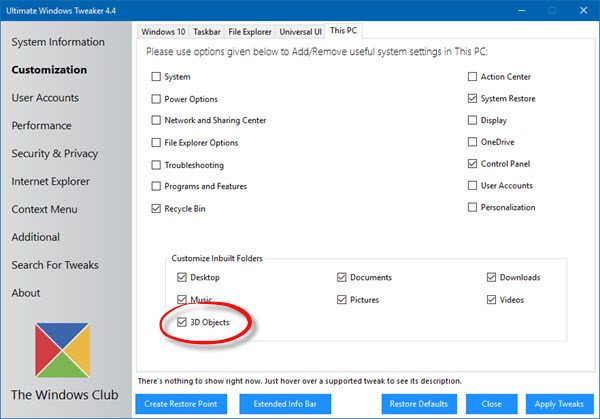
Ultimate Windows Tweaker v4.4.1
While you may be able to access all these via the Windows 10 Settings app, the Registry Editor or the Group Policy Editor, Ultimate Windows Tweaker makes things easier for you by offering all useful tweaks from its single UI.
Here is what is new in this version:
- New Favorites feature lets you access many sections of UWT easily
- You can now remove Remove 3D Objects folder from This PC with a click
- Include In Library, Restore Previous Versions Context Menu items added
- Give Access To, Share Context Menu items added
- Choose which folder opens on starting File Explorer
- Remove Duplicate Drive Letter Entry
- Open Phone, Gaming in Settings from the context menu
- Better support for Windows 10 Fall Creators Update and bug fixes.
Click here to download the latest version.
WON’T RUN! Crashes continually!
it appear it does t run but i re start the machine
I’ve tried everything, especially restarting the PC after any program install. What path did you assign for the Ultimate Windows 10 Tweaker folder? The installation instructions don’t seem specific. That’s why I wonder where I’m supposed to put the folder after extracting it from the zip file.
Download latest version 4.4.1.
You may download latest version 4.4.1.
i download few older versions in a usb stick and this one works 4.1 is working
Hello! This version doesnt work anymore after clean install of windows 10 1803. Any suggestion?
Hi,
What problem are you facing? Please be more specific.
It simply doesnt run. No error, nothing. It wont open at all
Do you have the ButtonExtended.dll file along with the executable? After running EXE, does it show up in Task Manager? Have you tried disabling the antivirus and try?
Yes, everything is there. You can see that others face the same problem as me
The issue others faced was rectified in version 4.4.1. It should run fine. If you’re ok with TeamViewer, I can try to diagnose the issue remotely.