Microsoft has released Windows 10 Insider Preview Build 14291 for PC and Mobile to Windows Insiders in the Fast ring. There are many new things in this build, including one of the top requested feature of Extensions for Microsoft Edge. Let us check what’s new, What’s fixed and what are the known issues in this Build.
What’s new in Windows 10 Insider Preview Build 14291
- What’s new in Microsoft Edge:
-
Extensions: One of the most requested feature by Insiders to introduce Extensions for Microsoft Edge has been provided. To try out extensions, just click on “More” (…) at the top right in Edge and click on “Extensions” to open Extension pane and click on “Get extensions” . More details have been posted in our earlier post. Extensions are only available on PC.
-
Pinned tabs: Now you can pin tabs of Microsoft Edge. Pinning tabs allows you to keep frequently used sites and web apps easily available. Just right-click on the tab you want to pin and choose “Pin tab”. Pinned tabs are shown at the start of the tab row and shows only the favicon. They don’t have close button thus avoiding accidental closure
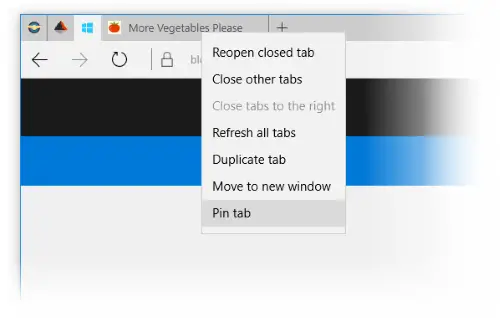
-
Paste and go, Paste and search : One can copy any link into clipboard and right click on address bar in Microsoft Edge and choose “Paste and go” thus navigating to the site. One can also copy words to clipboard and choose “Paste and search”
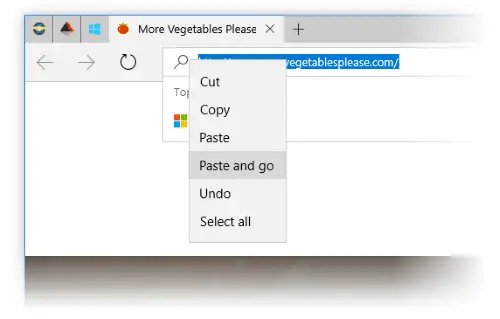
-
Close button size increased: Size of the close button for tabs increased in Microsoft Edge on Mobile devices , especially devices with larger screen making it easier to close.
-
-
Maps app updated: Maps app on this build updated to include lightweight, scalable and consistent UI with improved and new features.
-
One-tap access to search and directions from anywhere, even on your phone
-
view multiple searches and directions at the same time, on the same map
-
can minimize search results, directions, and location to get more of the maps.
-
can see labels for your search results directly on the map
-
turn-by-turn directions by Cortana
-
better search results with improved logic for nearby searches
-
ability to search for your favorite city in the 3D cities list added, so no more scrolling to get to the city
-
can access your favorites offline and add notes
-
turn-by-turn design updated
-
-
Alarms & Clock app updated: The update introduces a new inline time picker and improved design for creating and editing alarms and timers.
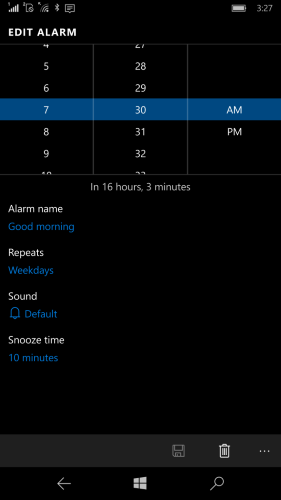
-
One-handed kana touch keyboard: can now choose one-handed kana touch keyboard for Japanese text typing
-
Japanese Lined-mode Text Input Canvas: a new experience with the Japanese lined-mode Text Input Canvas
-
Feedback Hub: As announced earlier, Insider Hub and Windows Feedback apps are brought together into a single app called the Feedback Hub. From this build its been available in both PC and Mobile. For more details about the Feedback Hub, please check Windows blog post. There are few known issues too related to Feedback Hub:
-
Feedback Hub may crash right after submitting feedback if its launched using hardware shortcuts for opening the app(VOL+POWER DOWN on mobile, Windows key + Shift + ? on PC) . This will be fixed in next flight
-
If Windows Feedback app is pinned to Start previously, it remains as a dead tile. One can unpin and repin it to Start.
-
Screenshot capture feature is removed and now option provided to upload screenshot via screenshot button.
-
What’s fixed in Build 14291 (PC)
-
The issue causing the notification area (“systray”) to look out of alignment when turning on the “always show all icons in the notification area” is now fixed.
-
The issue of broken connectivity to older Wi-Fi networks using the WEP encryption security method is fixed
-
Issue of “X” to close the “Find of Page” toolbar in Microsoft Edge displayed off screen on 8-inch devices when in portrait mode is fixed
-
Issue of USB icon in the notification area reverting to the old icon when ejecting drives is fixed
-
Issue of clicking the suggested search in Microsoft Edge resulting in a URL to the search as the search string is fixed
What’s fixed in Build 14291 (Mobile)
-
Issue of broken connectivity to older Wi-Fi networks using the WEP encryption security method is fixed
-
Issue of slower text input speed as more words were typed is fixed
-
improved Word Flow recognition of longer words
-
Updated All apps list to now follow the “Make Text Larger” ease of access setting.
-
Issue of unresolved app names under Extras in Settings is fixed
-
out of alignment touch targets in the Photos picker is fixed
Known issues in Build 14291 (PC)
-
Investigation of some Surface Pro 3, Surface Pro 4 and Surface Book devices experiencing a freeze or hang continues.
-
PC may freeze when plugging in an Xbox One or Xbox 360 controller and other gamepads
-
If you are using Hyper-V and have a Virtual Switch configured for your network adapter, you may see an error indicator (red-colored “X”) for your network adapter in the notification area of your taskbar. But actually network adapter should continue to work just fine as error indicator is incorrect.
-
Apps such as QQ crashing and this bug also affecting older apps such as Windows Live Mail and Expression Encoder 4.
-
There is a known driver bug that prevents Kaspersky Anti-Virus, Internet Security, or the Kaspersky Total Security Suite installed on your PC from working as expected.
Known issues in Build 14291 (Mobile)
-
Resetting your phone, restoring your phone from a backup will fail to install apps from your backup’s apps list leaving blank grey titles on Start. If you try to reinstall the apps from Store, you will not get app data restored. So avoid resetting your phone on this build.
-
Microsoft Band 1 or 2 paired to your phone will no longer sync after updating to this build. To sync , change the language of your phone temporarily as a workaround.This issue may also impact Skype video and audio calls.
-
The Gadgets app will not detect the Microsoft Display Dock on phones running Windows 10 Mobile Insider Preview builds and thus cannot update the firmware version.
-
A new option under Settings > Update & security for Windows Insider Program is a work-in-progress. If you go to this option , it may crash Settings app.
Leave a Reply