Microsoft is making it easier to access Outlook on publicly accessible wi-fi networks. Many users have complained in the past that Outlook shows technical SSL error upon users trying to connect to public wi-fi networks, requiring them to sign in via web page. But due to the lack of clarity as to what needs to be done, Outlook users were often left clueless on how to fix these SSL errors.
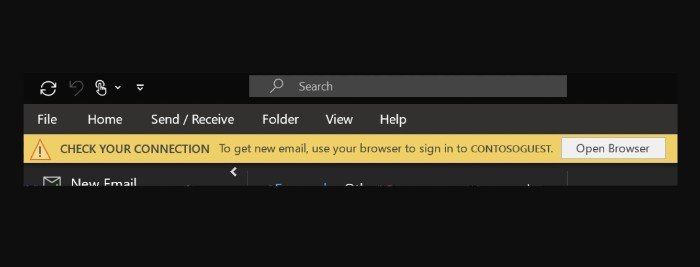
Well, the easy fix is to simply sign in via a web page. This way, Microsoft is addressing this confusion in its upcoming Outlook for Windows updates thanks to a native Windows 10 functionality that can identify situations where Outlook users are required to sign in via a web page.
In its recent blog post, Microsoft wrote:
“When you join a hotel wi-fi or another captive portal where you need to sign in via web page to finish connecting, Outlook used to display technical SSL errors. It didn’t make it evident that to join, the sign-in process needed to be completed on a web page. We’ve heard your feedback and have simplified the process.”
How to fix Outlook SSL error on public Wi-Fi
Thanks to Windows 10 May 2020 update, Microsoft Outlook can detect when you need to sign in using a web page. This way, Outlook users will no longer receive SSL errors. Here’s how:
Outlook will be providing users with a new bar right below the Outlook ribbon, notifying users what’s happening, and it shows a link to finish connecting. This link will take users to a web page where users are supposed to sign in.
Some public wi-fi networks, especially ones at Starbucks and Gogo Inflight require users to go finish a web page interaction to gain access to them.
Currently, this feature is limited to Outlook for Windows for Current Channel (Preview) users on Version 2004 (Build 12730.20150) or later.
In related news, Microsoft Office is working to roll out a new web interface. As a result, the Office.com web portal will receive a major design overhaul in the coming days.
Leave a Reply