For those who have been using Windows for a while, you might remember a file manager that came with Windows 3.0. This first debuted in 1990 with the release of Windows 3.0 itself. When Windows NT 4.0 was brought into action, Microsoft dropped the support and availability of this File Manager in the favor of Windows Explorer that we see today with Windows 10 as well.
Windows 3.0 File Manager for Windows 10
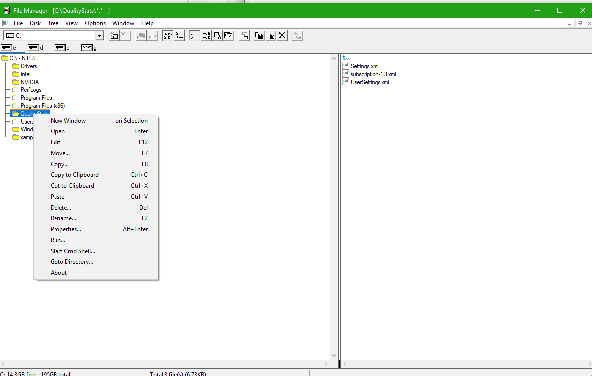
This good old File Manager was recently open-sourced by Microsoft. If you are curious, you can find the source code and more documentation about the same here on Microsoft’s GitHub Page.
This file manager was really something that consumers wanted. This is so because it was replacing the tedious MS-DOS command lines to do tasks like Moving, Copying, Searching, Deleting, and Renaming Files and Folders. This was now able to be done with a few clicks and that too on a GUI (Graphical User Interface).
For Windows NT 4.0, this 16-bit File manager was rewritten as a 32-bit application. This was now re-written as a 64-bit application by Craig Wittenberg. He is currently a Microsoft Development Manager who has been working there since 1982. Dubbed as WinFile this file manager tends to work flawlessly on our machines.
Wittenberg made a copy of this File Manager from the source code of Windows NT 4.0 in November 2007, that is 11 years ago. He made really limited modifications to enable it on Windows 10. Hence, it is known as WinFile.exe in Windows 10.
The re-written work of this 16-bit File Manager to 32-bit to 64-bit is done by using Visual Studio 2015 and Visual Studio 2017. This version of the source code is referred to as original_plus.
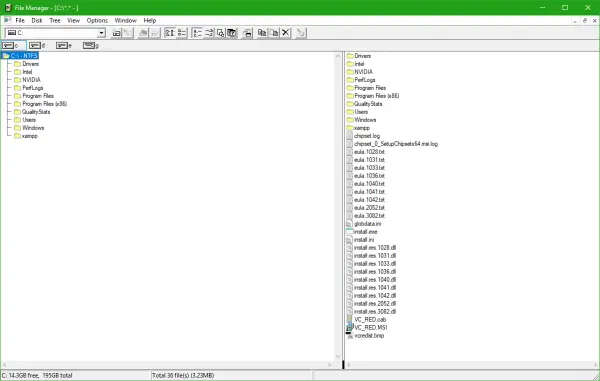
While the User Experience brings out nostalgia with Pixelated Icons, the good old directory structure, and the overall User Interface. Also, all the keyboard shortcuts like CTRL + C, CTRL + V, CTRL + X work as you would expect them to on Windows 10.
The source code is free to be used as per the guidelines of the MIT License. Microsoft allows everyone to contribute to the project as long as the individual allows the Microsoft the right to use those contributions.
You can download Windows 3.0 File Manager from the Microsoft Store.
So, where can we find the compiled program?????????????????????????????
Visit https://github.com/Microsoft/winfile/releases/tag/v10.0