Microsoft is planning to boost the startup speed of Office apps by introducing a new Startup Boost task in the Task Scheduler. This update will roll out in mid-May 2025. Admins who do not want this feature will be able to disable it through the Group Policy Editor or the Office application settings.

Microsoft will make Office Word and other apps startup faster
To make Office applications launch faster, Microsoft will introduce a new Startup Boost task in the Task Scheduler. The Startup Boost will be an optional feature. Hence, users can disable it if they do not need it. Disabling the Startup Boost feature can either be done through the Local Group Policy Editor or Microsoft Office application settings.
We are introducing a new Startup Boost task from the Microsoft Office installer to optimize performance and load-time of experiences within Office applications. After the system performs the task, the app remains in a paused state until the app launches and the sequence resumes, or the system removes the app from memory to reclaim resources. The system can perform this task for an app after a device reboot and periodically as system conditions allow.
Startup Boost requires sufficient system resources. Hence, it will only be available on computers with 8 GB of RAM and 5 GB of empty disk space. Moreover, Startup Boost will remain disabled when the Energy Saver mode is active.
Microsoft Word will first get this update.
Enable or Disable Startup Boost for Office apps
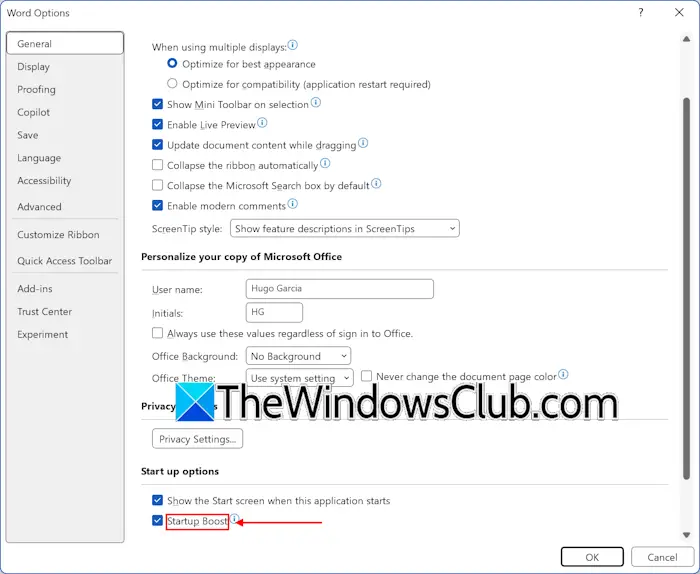
You can disable Startup Boost by deleting the Startup Boost Task in the Task Scheduler. However, the Office will recreate this task in the next update. Therefore, you can disable it by using Office Settings.
Open an Office application, say Word, and go to Options > General. Scroll down to the Start up options section. Uncheck the Startup Boost checkbox and click OK to save the changes.
Leave a Reply