After OneNote Class Notebooks and OneNote for Teachers which helps teachers to create personal workspace for students, creating collaboration space for creative activities and lessons, Microsoft has come up with OneNote Staff Notebook for Education. OneNote class notebooks is confined to single classroom, whereas OneNote Staff Notebook for Education is at school level and district level. You can now collaborate educators from various schools and can use the OneNote more efficiently.
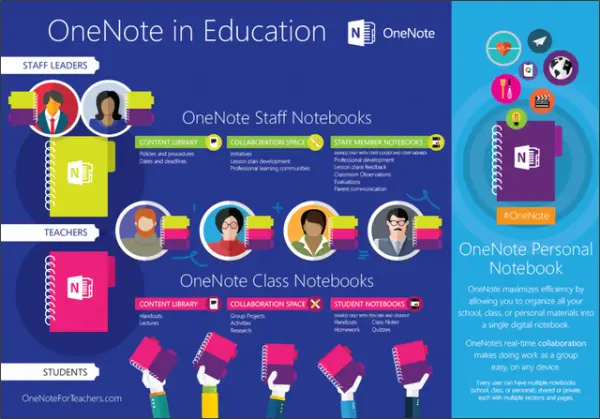
OneNote Staff Notebook for Education
OneNote has extended from Classroom to School and is known as OneNote Staff Notebook for Education. This OneNote Staff Notebook for Education allows the education leader (for example, Principal, Superintendent or Administrator) to create the perfect OneNote environment within minutes.
OneNote is free and can be accessed from any device at any time. This gives you and your team and use the time efficiently and be organized. You can create as many as staff notebooks you want. Staff leaders might include principal, superintendent, head of school, administrator, faculty head, department head, or a professional learning community (PLC) leader.
A Staff Notebook includes the following:
Collaboration space – This is the area where staff members can share and collaborate staff meeting notes, charts showing students’ performance, study plan and many more. Whole staff can stay organized and collaborate in real time.
Content Library – This is the read-only area which helps staff members to share the information with others. This is helpful to share procedures and policies, timetable, examination dates, deadlines and many more.
Personal workspace – This is a private notebook which is shared between staff leader and the respective staff member. Staff leader can access the notebook of staff member, where as staff member is confined to access only their own notebook. This is useful to share evaluation, project plan, feedback, classroom observations and more with respective staff member.
To learn more about OneNote Staff Notebook and how to install this app at your school as the IT Administrator, head over to Office Blogs