Microsoft announced a major update to Windows 11 that will bring new AI-powered Bing to the Taskbar. With AI-powered Bing search, users can use the Bing chat feature directly from the Taskbar. In addition, this big update will bring a lot of new features to Windows 11, including full-screen widgets, improved iPhone-to-Windows connectivity, a better touch mode, a built-in screen recording feature, tabs in Notepad, and more.
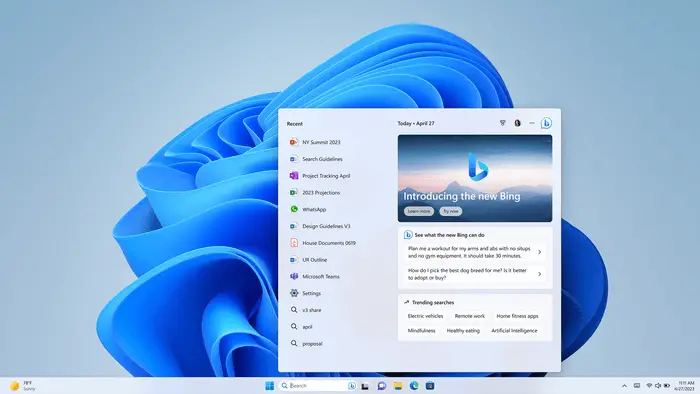
Microsoft adds the new AI-powered Bing to the Windows 11 Taskbar
Recently, Microsoft launched the new AI-powered Bing search engine and Edge browser in order to optimize search and provide more accurate results to users. Now, to make users’ experience better, Microsoft decided to integrate AI-powered Bing into Windows Search. With this new update, users can type their queries directly in WIndow Search and get their answers in a conversational manner.
One thing to note here is that the answers will not be available directly in the Search. Users have to click on the Bing icon next to the search box after typing their query to start the AI-powered chat. Currently, only the users with access to Bing AI preview can use this feature after updating their Windows computers to the latest version. Those who want to join the new Bing preview have to sign up on the waitlist.
As stated above, this new update will also add more new features to Windows 11 computers. Let’s have a look at some of these features:
- Phone Link for iOS in Preview: The Phone Link for iOS lets iPhone users connect their iPhones to Windows 11. After syncing their iPhones to Windows 11, they can view notifications, take calls, and check messages on their computers.
- Redesigned Quick Assist: Microsoft redesigned the Quick Assist app to make the process simpler for those who provide technical assistance to their families and friends. Now, you can open Quick Assist and get connected more quickly than before. Microsoft also added a new capability to the Quick Access app that lets users switch between screen sharing and have full control during a session.
- More responsive touch: Those who have touchscreen PCs will experience a more improved and responsive touch with this new update.
- Screen recording is now made easy: For those who are unaware, the Snipping tool is a built-in app in Windows 11 that lets you take screenshots on your system. The snipping tool will get a new screen recording capability with this new Windows 11 update.
- Notepad is getting a tabbed interface. Now, you do not have to open multiple instances of Notepad. You can organize your data in multiple tabs in Notepad.
These new features will be available only to users with eligible devices running Windows 11, version 22H2. Microsoft will make these features fully available via Windows Update in the March 2023 monthly security update release. You can check for updates manually on the Windows Update page in Windows 11 Settings.
Complete details are available on microsoft.com.
Leave a Reply