Just a day ago we learned Microsoft rolled out OneNote app for Mac available as a free download from the Mac App Store. Few hours past, a new development has occurred. The OneNote 2013 for Windows version has also been released as a free download. It includes all the features of the standard OneNote client that comes with Office 2013 for Windows.
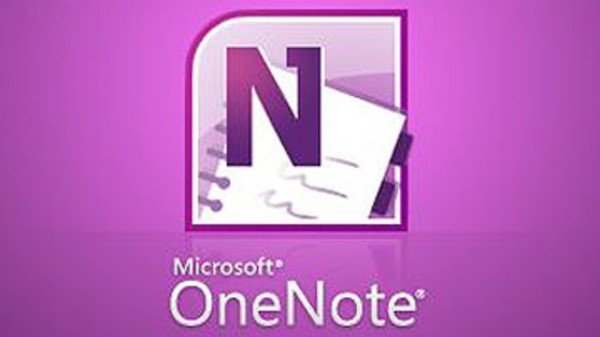
OneNote 2013 for Windows free
The digital note book is one of the best means for gathering a note and storing them in one single place. What you can do with OneNote 2013 for Windows? Well, you can freely draw, add notes or insert media anywhere on a document page. You can draw a picture and append a note to it. If you lack skills in this form of art, no worries! You can your either upload images from your computer, or simply resort to search action across Bing and Flickr. Although importing images from the web at times becomes a daunting task.
The free version requires you to sign in with your Microsoft account. You can then sync your notes to your other devices that are running OneNote and OneNote Online.
Handful features available in Outlook 2013 for Windows but lacking in OneNote for Mac
- Ability to insert video or audio
- Ability to insert equations or symbols
- Insert online images or images from scanners
- Send text clips to OneNote via “Send to OneNote” add-on
One can make his/her notebook or work more ‘fit to be seen’ by adding in time stamps, spreadsheets or web links. Upon completing the task undertaken, the notes prepared can be reviewed and checked for spelling errors before sending it to other users. Microsoft OneNote 2013 offers the convenience of sending notes over e-mail or share via invitations.
The Windows’ version boasts a clean layout. Each menu and tab is well labelled and therefore clearly visible. Go get the free version now. The free version of OneNote for Windows does not contain any advertising.
Why would I want this is I already have OneNote 2010 installed?
probably because, you will get more features for free.
Does it work on Vista? I mean, I know it says only Win7 and Win8; but has anyone actually tried it on Vista? Either 32-bit or 64-bit? Just curious.
__________________________________
Gregg L. DesElms
Napa, California USA
gregg at greggdeselms dot com
Veritas nihil veretur nisi abscondi.
Veritas nimium altercando amittitur.
No, it just refuses to work on older version of Windows (Vista)