After the release of updates for OneNote Clipper for Mac and Windows desktop, OneNote for iPhone and Mac has received updates. OneNote has introduces Note Previews and Notebook Re-ordering features, along with an update for Enhanced sharing features.
Showing the preview of your notes will help you to find specific notes easily. With the latest OneNote update for iPhone, you can view preview of your notes. When you look at Recent Notes list or at your page list, you will be able to see previews of your notes. This preview includes images and text, which will make it easy to find the particular note.
In addition to note previews, OneNote for iPhone received an update that lets users organize notebooks. Now, you can reorder the notebooks as you want. Drag and drop the notebooks and sort them in the order you want, in your iPhone!
OneNote for Mac too has received updates for sharing your notebooks with others. You can now invite contacts to your notebooks and can select whether they can edit or only view them. From now on, you will be able to share notebooks with view only or edit options. You can also remove the sharing access as and when required. These OneNote updates for Mac are applicable to your notes created on OneDrive and OneDrive for Business.
Along with these latest updates, based on the users’ feedback OneNote has introduced bug fixes on iPhone, iPad and Mac.
Source: Office Blogs
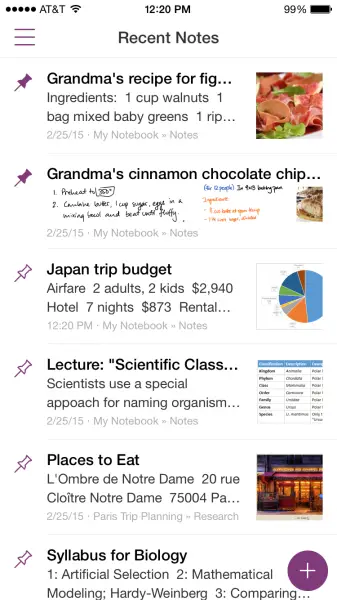
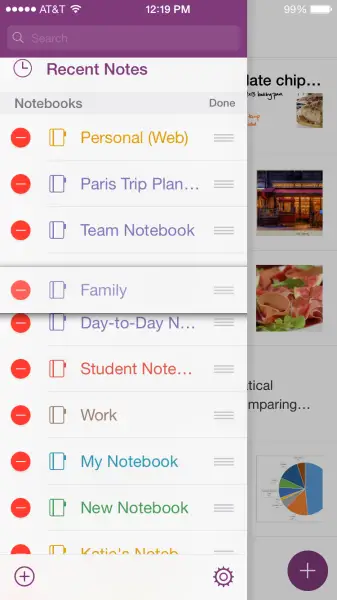
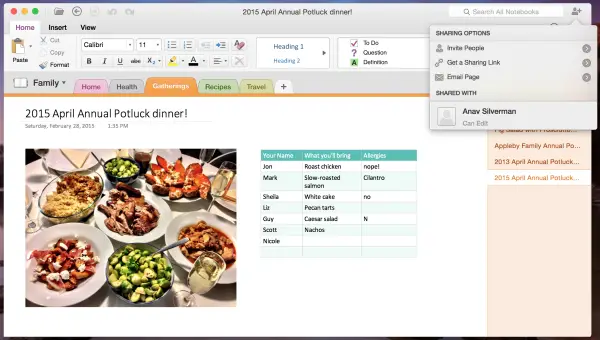
Leave a Reply