A new version of WhatsApp client 2.12.45 now enables one to backup and restore their WhatsApp chat conversations on Google Drive. WhatsApp is a popular messaging service in India and the rest of the world with over 800,000,000 monthly active users. The APK file for WhatsApp 2.12.45 is available for download from a third party website called APKMirror. By the time of posting this article, the official WhatsApp download page still has the 2.12.44 version of WhatsApp APK file.

From past few weeks/months, we have seen lot of activities from WhatsApp team – First with the voice calling feature and then the material design update.
Backup WhatsApp Chats on Google Drive
Once you have the latest WhatsApp -2.12.45 installed on your phone – navigate to WhatsApp’s “Settings” page and then hit Chat settings > Chat Backup.
Performing these actions will display a new screen which shows your last backup time and also greyed out Google Drive settings.
You can change backup frequency from off to daily, weekly, monthly. With this, you’ll be able to pick your desired Google account for the backup and restore.
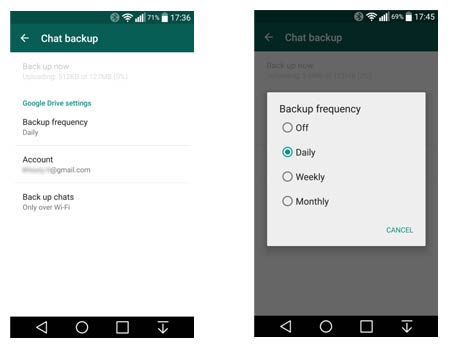
WhatsApp backups are incremental, the app would upload everything at once, then the subsequent changes are made daily/weekly/monthly. The backed up data is hidden inside Google Drive. When you browse through Google Drive on web, you can see WhatsApp is being listed as having hidden data. Suppose when you re-install WhatsApp on a new or the same phone, after you log in with the phone number, the application first checks if there is any Google Drive or local backup data present, and provides you an option to restore data from the selected source/Google account.
You can download the latest WhatsApp 2.12.45 from APKMirror.
Leave a Reply