A few weeks ago, Microsoft introduced the Social Search feature to Bing by integrating the best search results from the popular social networks like Facebook and Twitter. Now Bing is – kind of – competing with Google’s Knowledge graph feature, has rolled out a new feature in partnership with the Britannica Encyclopedia.
Bing is now offering the Britannica Online answers directly in the Bing results page for a search, made by you.
A core focus for us here at Bing has been about delivering relevant information in a more organized way to help you find what you need more quickly and get stuff done. An example of this approach has been seen in our answers feature – a snippet of information designed to give you a quick look at what you’re searching for while also giving you the option to dig deeper into the results, says The Bing Team.
With this step Bing is now more focusing on providing organized and more relevant results to help you in finding more quickly, the things you like to use or want to see.
A snippet of information directly fetched from Britannica Encyclopedia will be displayed in the search results. The answer provides a quick overview of the subject, a thumbnail image, and useful facts and figures making it easier than ever to get trusted content in search. Links to other trusted sources are also listed.
Though the results from Wikipedia are still ranked top in the list of search results at Bing – the Britannica results are displayed a little down the line.
Go to Bing.com and try this new intelligent feature on your own!
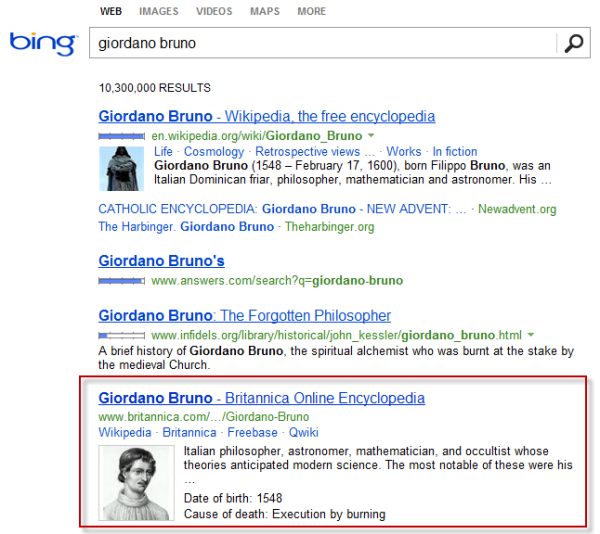
I like your blog, it’s really helpful.I need an expert advise.
I have a problem with Dell studio WLED HD 15’6 replaced screen,
model no. is dell studio 1555, they sent this low quality WLED
screen and flat-out refuse to change this because according to
them it is perfectly working. I am attaching you tube videos, you’l able to see by comparison that screen is overexposed and there is contrast with changing the angles, my original screen was WLED HD 1080, PLease sir help me out soon, please watch my video and guide me, if I am correct or paranoid. please everybody, watch this video and guide me. They keep on asking about bios, now tell me how am I supposed to show these problem on BIOS screen, and I already compared it with external plasma tv/monitor.
http://www.youtube.com/watch?v=C4TC8OLqAd0&feature=youtu.be
http://www.youtube.com/watch?v=k55UJkNHfxA&feature=youtu.be
laptop is under 3yrs complete cover accidental warranty which is
bout to expire in a month. reply ASAP. I’ll be really grateful.
p.s.-my apologies for posting this here, but I don’t have any other choice.
Damage the LED of the laptop.. And call Dell CC and tell them that the screen has been damaged while you were traveling also complains them that the outer plastic frame of screen has been damaged as well. Click few pictures and email them to Dell guys.
They will send an engineer to install a new screen. 🙂 I have done it twice. 😉