Outlook app on Mac now comes equipped with a Translator add-in. The Translator feature was one of the most sought after and Microsoft has shared the announcement that the Translator will not be available just on the Mac but also Windows and Android.
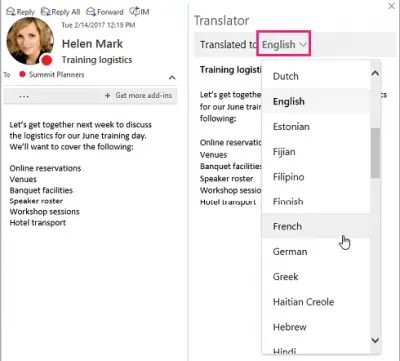
Mac gets Translator for Outlook
I have been using Translator on my Android phone and this software has proven its worth during my overseas trips. In the due course of time Translator app has picked up several new features and integrating it with the Outlook makes a lot of sense. The app will be available for installation on the Office Store.
The Translator for Outlook is optimized for email content which is pretty different from the web content. With the new feature, one could interact better with their global teams and all of this can be done without exiting the app. Language auto-detection feature will automatically detect the language in the email and translate it to your preferred language. The Translator is also touting to work in situations wherein the email consists of more than one language.
While the Translator app is available across all leading platforms the experience is different on the mobile app as opposed to the desktop. Needless to say, the experience has been tailor-made for the different needs and the same goes with the new Outlook add-on. The add-on will work across all Outlook platforms including Outlook 2013/2016, Outlook 2016 and Outlook on the Web and will soon be updated to Android as well.
Head over to the Office Store link and install the Translator application. The command for the translator with appearing along with the other add-in commands. Moreover, you can select your preferred language on the Translator window. In case you are having trouble installing the add-in you can give a visit to Microsoft’s Troubleshooting section.
Leave a Reply