A few days ago Microsoft rolled out a major Windows 10 November update or “Fall Update” or “Version 1511″. It was worth updating as there were some cool features. However, the process wasn’t a smooth affair for some Windows users. The first problem encountered was the upgrade not showing up in Windows Update. Other users reported progress installing the Windows 10 November update stops responding at 44%.
Microsoft pulls down Windows 10 November Update
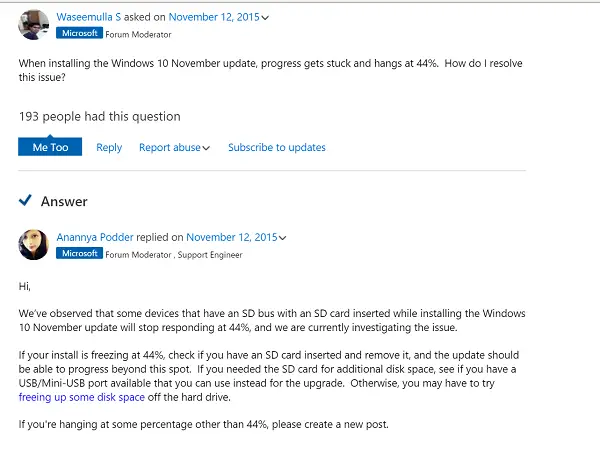
Upon complaining the issue to Microsoft community, a solution was offered. Did it work? Not much! The solution pointed, if the install freeze at 44%, check if you have an SD card inserted. If yes, remove it, and the update should be able to progress beyond this spot. If user needed the SD card for additional disk space, check for a USB/Mini-USB port available that they can use instead for the upgrade. Otherwise, try freeing up some disk space off the hard drive. This method too, didn’t work.
Microsoft seems to have therefore decided to pull its released November Update from both the Media Creation Tool and Windows Update.
As such, users who do not currently have the update on their Windows 10 device won’t be able to download it directly now. The Media Creation Tool instead of Build 10586, serves Build 10240. The text of the line displayed on the page simply reads as-
“These downloads cannot be used to update Windows 10 PCs to the November update (Version 1511)”.
Likewise, when you try and install any update via Windows Update you’ll receive the same build.
Microsof has released the following offiicial statement, as can be seen on Microsoft Answers:
The November update was originally available via the MCT (Media Creation Tool), but the company decided that future installs should be through Windows Update. People can still download Windows 10 [Build 10240] using the MCT tool if they wish. The November update will be delivered via Windows Update. Microsoft has not pulled the Windows 10 November 10 update. The company is rolling out the November update over time – if you don’t see it in Windows Update, you will see it soon.
Was it a serious bug? Or was it something else? We will never really know. One thing is clear however, is that if you have not installed it till now, you will have to wait till it is offered to you via Windows Update.
UPDATE: Windows 10 November Update version 1511 is now available again via WU, MCT, Tech Bench.
Read: Things you want to know about the Windows 10 November Update.
This explains my repeated [8 tries] failure[s], via both win update [5 attempts], the second attempt was over the top of the first and then the rest by re-inserting Acronis image and trying again, and the media creation tool [3 attempts], to do a first time installation of Win 10 onto my Win 8.1 PC. I had decided to wait until the first major update. This was a big mistake and my ISP is now queerying my excesive downloads over a short period of time.
As for doing away with the update through the media creation tool this is a BIG MISTAKE.
What about those folks, like myself, who want to do a first time clean installupgrade?
It was my understanding that MS had introduced the abillity to do a clean install straight off [in the 1st November update] using the MDT providing you had a legal Win 7 or 8 – 8.1 key with the November update and now this will no longer be possible. This will now be akin to doing three [3] OS installations and downloads [ through
1. Win update then
2. clean install with the Build 10240 MCT and
3. finally the update to [“2nd” release of NOV update???[ to achieve what should have been a one time download and install.
At the most it should only be the equivelnt of 2 OS installs [Win Update then Nov MDT to do clean install]
Add it all together and work out the time it will all take over and above the total download[s] with no option of a clean installtion. How many more users will face extra charges from thier ISP’s?
Once again MS is dictating how we runuse our PC’s.
ErnieK
Apparently, this Build broke PowerShell and several commands failed to work properly.
I guess I got lucky then. I noticed that I still had not received the update when I got back from Montreal last week, Googled the reason why and used the Media Creation Tool to install version 1511 with no issues.
I too was lucky; got the upgrade via Update last weekend, only had a little trouble with Update installing it on upgraded Windows 7 devices upgraded to 10 in July, but which have pre-2012 servers and perhaps other minor hardware issue(s) in common…successfully figured it out, and a week later everything’s still good on upgraded 7/8.1 devices.
I have a different problem with the update on my W10 tablet. It seemed to have gone OK but over the next few days I noticed several of the features, which I understood were supposed to come with the update are missing. These include no inking feature with Cortana, nor syncing reminders to my Lumia phone (and I have never had the promised tips),no tabs preview or media casting option with Edge. I presume the update is going to be re-released, now it is withdrawn. Would it be wise for me to re-install it?
I downloaded both ISOs (64b and 32b) using the MCT, but Friday. Was at that time the 155 version or it was build 10240 all the time?
So the MCT downloaded the 1511 at that time then? i downloaded Friday i think, but i don’t if it’s 1511.
This update is NOT being offered NOW on any of my 3 laptops by Windows Update, which otherwise have a fully-updated Windows 10 OS right now.
I think the biggest problem was people not unplugging external HDD’s and cards which made the install stall, something I always do when installing or reinstalling an OS, just to be safe. Luckily I got the download of the November Update when it was first released.
Judging by Mr. Khanse’s reply below, it doesn’t presently seem to improve things uninstalling/reinstalling at this time…if it were me, and at least nothing further than those issues existed, I’d wait until such time as MS makes further announcement(s). Maybe others have experience to help here?
Best to wait …
This upgrade has a few bugs. Network computers including NAS don’t all appear in File Explorer. Tweaking with settings and services, etc. gets part of it working. This also seems to affect the LAN – I have issue at work where i have part of the area behind a Cisco firewall to prevent access to the corporate network however since the update I can’t access my network printer across the firewall. IT had specifically opened a port for it and was working fine until the update. Now it can access printer. If I switch computer over to the corporate side I can print but the computer is inaccessable for any file transfer.
I haven’t found a fiv=x for this or even an explanation what is going wrong. IPScanner shows everything and I can acces all the files through it; but not via File Explorer.
If you’re living in one of the countries that was supposed to receive Cortana in this release, check there first (mind you, I also had to Google how to do THAT because all of the previous easy set up features had disappeared)
I did not have to wait long. I got message that ‘some’ updates were available. Updating was quite a game, with freezes, restarts, error messages but it finally completed. I now have the November update. It has a few glitches, like not wanted to close down, BSOD with error messages but not too bad. I spent ages trying to find the Cortana Notepad inking feature, only to learn eventually that it is not available (yet?) in the UK but only in USA — why couldn’t MS announce that and save us from time wasting frustration? Oh well.
Yes it has been re-released: https://news.thewindowsclub.com/windows-10-november-update-version-1511-available-again-80952/ I got mine yesterday. 🙂