Microsoft has generally replaced MSDN and TechNet forums with a new Q&A site, as expected. Last year, Microsoft announced its new Q&A site preview, which was to replace MSDN and TechNet forums in the near future. Up until now, the Microsoft Q&A site was available in preview. Now that the site is out of preview, Microsoft has made the formal announcement.
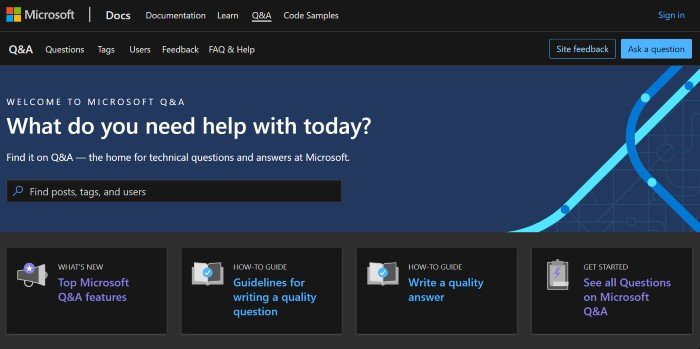
Microsoft Q&A site now out of preview
In a recent tweet, Microsoft said:
“MSDN and TechNet forums are being replaced by Microsoft Q&A. Please find your answers and ask technical questions in Microsoft Q&A on .NET family, Open Specifications, Windows Sysinternals and more!”
MSDN and TechNet forums are being replaced by Microsoft Q&A. Please find your answers and ask technical questions in Microsoft Q&A on .NET family, Open Specifications, Windows Sysinternals and more! See the complete list of supported products at: https://t.co/qN350Uo4PW.
— Microsoft Dev Docs (@docsmsft) November 18, 2020
What is Microsoft Q&A?
Microsoft Q&A is Microsoft Docs’ all-in-one technical community platform. It provides developers and IT professionals relevant learning resources. You can submit questions, connect with Microsoft engineering and community experts, and share feedback.
How to get instant answers from MSDN Forums
Suggested questions help members save time and get answers faster. If you are looking for an answer, simply start typing your question. Microsoft Q&A suggests similar questions. Once you start typing your question title, you will suggestions from both Q&A and MSDN Forums.
MSDN Forums suggestions have the “MSDN Forum” prefix in the title. Simply click on the suggestion to view the answer. You can always come back to the Q&A site to explore other suggestions. Upon asking a question, chances are you will receive multiple answers. You can always mark the most helpful answer as Verified Answer.
Microsoft Q&A Key Features
- Earn reputation points for your participation and contribution.
- Earn a good reputation by becoming a product expert.
- Save your in-progress post using the Autosave feature.
- Allows Microsoft support to have a private conversation.
You can ask questions and explore answers related to .NET, Azure, C++, Microsoft 365, Microsoft Edge, Visual Studio, Windows, and more. Visit docs.microsoft.com and navigate to Q&A sub-site from the menu bar.
Leave a Reply