With the due course of time, we have become so habitual of the Internet that it seems we keep ignoring the privacy of the data we share, knowing and sometimes, unknowingly. Perhaps, it’s just another picture or just another routine form where you have to fill out personal information, but are you sure it’s the right thing, to just share it without being fully aware?
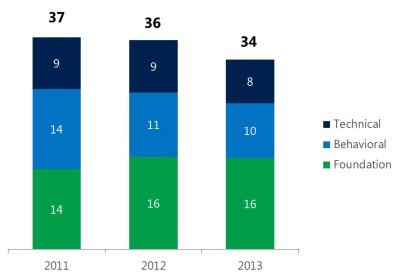
Microsoft has just released the results of the third MCSI (Microsoft Computing Safety Index) for United States. This index measures the consumer behavior and habits towards safety online and it also revealed that America’s score has deteriorated every year since its launch in the year 2011.
What caused this drop? As per the data, people are not voluntarily getting involved in such risky behaviors; they generally tend to miss the steps to be taken to prevent these socially-planned risks. The following table shows how, over the years, US users have been using fewer options of technical security tools available to them, in order to self-manage their online safety.
The good news for these not-so proactive online users is that the default security settings are keeping them safer than they think they are. According to the report, the American users make use of only half of the initial settings on their PC, i.e. automatic updates, firewall protection, wireless network security, anti-virus, etc. But, after they checked, almost 4 out of five people found that they were being protected.
But, like always, it’s better late than never. It’s really high time that the online users, not just from US, but across the world must start developing much safer online habits.

According to Microsoft, following are the top three tips to support safety online for worldwide users, be it at your home, work or on the go:
Safeguard your PC and user accounts: all software, especially your Internet browser should be latest, with automatic updating and install only genuine anti-spyware and anti-virus software.
Look out for a secure and authentic web page: whenever you are entering password-sensitive data, do not forget to check signs for encryption. For example, if a web address has an https (where‘s’ stands for secure) and a closed padlock along with it, that means it’s safe to enter data.
Say NO to SPAM: your primary email id and IM should be shared only with your closed ones and reputed companies. Avoid listing them on public platforms like social media, online directories and job portals.
So, it doesn’t matter when and where you are using the World Wide Web, practicing safer digital ways must always become a part of your online routine. Check out the entire MCSI Report presentation here.